|
|
|
|
|
|
|
|
|
Meet Unanet's New CEO, Craig Halliday, at Our
Annual Holiday Reception on November 20th

Unanet is pleased to introduce you to our new CEO, Craig Halliday! Halliday’s proven leadership experience in growing enterprise software companies in the ERP and finance fields, will help ensure that Unanet continues to deliver on its promise to customers and employees. Halliday previously has been CEO with Intelex Technologies, EMS Software and eServGlobal, and held executive leadership positions with RPM, Mincom, PeopleSoft and J.D. Edwards.
Halliday is, "delighted to join the Unanet team, which has an unparalleled reputation for customer satisfaction and product quality," and would love to meet you all at our upcoming Holiday Reception!
Please join us as we celebrate the holiday season and thank you, our customers, partners, and friends!
There will be a live jazz combo for entertainment and heavy hors d'oeuvres, beer, and wine will be served. Business attire is recommended.
We will also host a charity raffle benefiting Veterans Moving Forward!
When: Wednesday, November 20
4:00 - 7:00 PM
Where: Unanet HQ
22970 Indian Creek Dr., Suite 200
Dulles, VA 20166

October Fun Fact: 1984 - Aboard the Space Shuttle Challenger, astronaut Kathryn D. Sullivan became the first American woman to perform a space walk.
Unanet Customer Education Webinars
Follow the links below to view some of our latest Customer Education Webinars! We offer 2 or more webinars focused on in-depth knowledge about the product along with information about new releases per month. You can always view the recordings of these webinars by following the links below into the Knowledge Center.
Foundations of Labor Planning
Keep score of your projects with Unanet's Project Management Score Board
New Release Update: Unanet 19.1
What is Unanet's Automated Analyst?
Purchase Order Modifications
Preparing for Year End
Join over 2,000 of Your Fellow Unanet Customers
in the LinkedIn Unanet Users Group!
Join your fellow customers in the LinkedIn Unanet Users Group where you can share best practices, ask questions, and receive innovative solutions. Additionally, Unanet employees share upcoming events, webinars, and fun facts!

Broaden Your Use of Unanet:
Attend an Upcoming Unanet University Class!
Our virtual Learning Management System (LMS) provides Unanet users access to our live classes, virtual classes, and self-study content. To learn more about what the LMS offers, please follow this link!
In addition to our online resources, we also offer both virtual courses and hands-on instructional learning in all-day courses at our training facility in Dulles, VA. We would love to have you join us at one of our upcoming Unanet University classes!
| Course Name |
Upcoming Sessions |
Location |
| Foundations of Reporting |
December 18
February 12, 2020
April 15, 2020
|
Unanet HQ
Dulles, VA |
| Foundations of Cost, Revenue, and Margin Reporting |
December 19
February 13, 2020
April 16, 2020
|
Unanet HQ
Dulles, VA |
| Basics of Unanet Administration |
November 18 - 22
December 16 - 20
January 13 - 17, 2020
February 24 - 28, 2020
April 6 - 10, 2020
|
Virtual
1:30PM - 4PM ET |
| Financials Management Learning |
December 2 - 6
March 2 - 6, 2020
April 13 - 17, 2020
|
Virtual
1:30PM - 4PM ET |
| Billing, Invoicing, and Revenue Recognition |
December 17
|
Unanet HQ
Dulles, VA |
| Simplifying Project Management Processes in Unanet |
December 10 - 12
January 14 - 16, 2020
February 25 - 27, 2020
|
Virtual
1:30PM - 4PM ET |
| Basics of Purchasing |
November 5
|
Unanet HQ
Dulles, VA |
| Basics of Purchasing |
January 28 - 30, 2020
March 17 - 19, 2020
|
Virtual
1:30PM - 4PM ET |
| Billing & Revenue Process Management |
January 21 - 23, 2020
February 18 - 20, 2020
April 7 - 9, 2020
|
Virtual
1:30PM - 4PM ET |
|
Knowledge Center Highlights
Some Knowledge Center entries that we thought might interest you!
If you would like to learn more about how to navigate the Knowledge Center, please view this entry!
|
| |
| |
Ask Support
Question:
How do I schedule a timesheet minimum entry email reminder?
Answer:
Where and How to Set Up Reminders
There are three places to set Reminder settings:
Admin > Reminders: Create new reminders
Admin > Schedule: Edit existing reminders
Admin > Setup > Miscellaneous > Email Reminders: Edit the message and subject of the reminder
Reminder Tab
In Admin > Reminders, the Reminder tab is where you choose the type of reminder. Let's take a look at the Timesheet Minimum Hour reminder.
Some Unanet users like to check employee timesheets on the evening of the workday, at 6pm or 8pm. Other Unanet users like to check first thing the next morning. Let's look at the latter method here.
A common best practice is to look the following morning at timesheets for the previous day. If hours are not recorded to the specified minimum, a reminder is sent to the owner of the timesheet (and to the Manager, if desired, by checking the Send Summary to Manager box at the bottom of the Reminder page). To set this up, set the date to "Yesterday" and the hours to either a numeric value for everyone in Hours (8 hours, 2 hours, 0.1 hours) or use the hours in a person's business day.
Minimum hours settings:
Hours - One best practice using Hours is to set this value to 0.1. This means that the reminder will look to see if something is filled out in the timesheet, and can be useful for organizations who do not expect a minimum number of hours to be worked per day as long as some value of hours has been entered in the timesheet.
Use Hours in Business Day is useful for organizations where people work a variety of business hours in a day (10 hour days, 4 hour days, etc.). The Admin > Setup > Business Week area allows you to specify business day hours in addition to business week hours, and those are the values used in this setting.
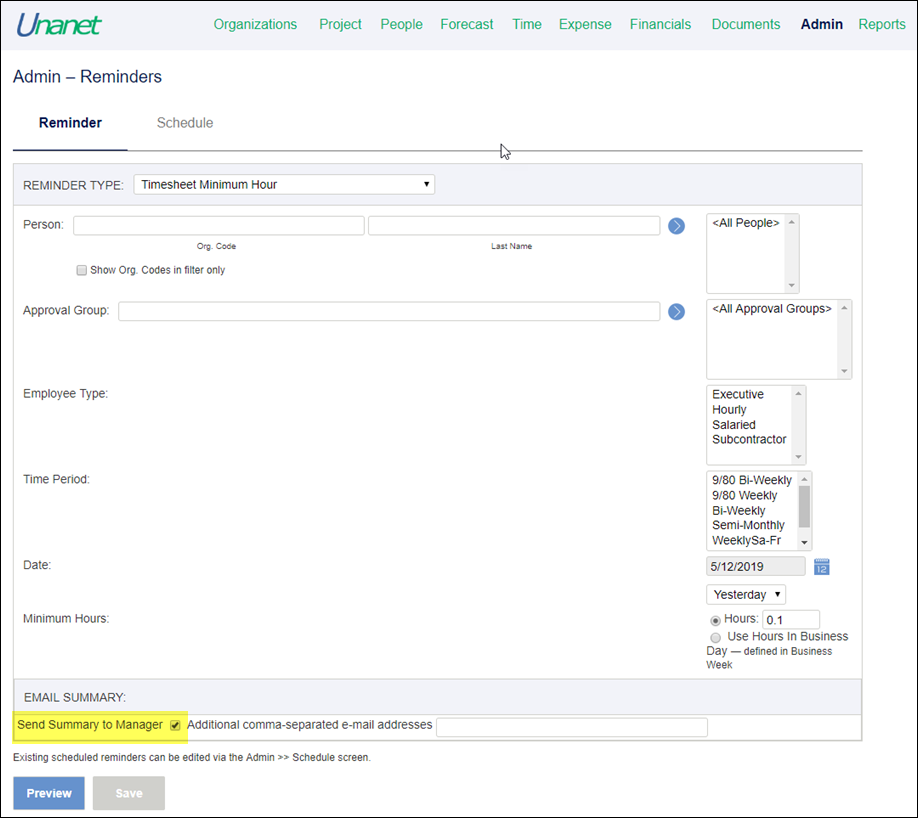
Important Note:
If the Send Summary to Manager check box is selected as shown above, a dependency is created requiring the specific notification being set up - Timesheet Minimum Hour Summary in this case - to be ACTIVE.
To verify:
- Navigate to Admin > Setup > Miscellaneous > E-mail Notifications and locate the specific notification template.
- If there is no check mark in the ACTIVE column for that notification template, click the edit pencil icon and select the Active check box.
- Click Save.
If the notification template is not ACTIVE, email reminders will not be delivered.
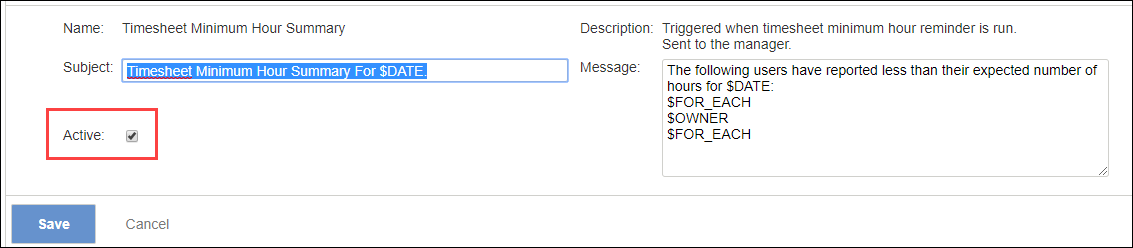 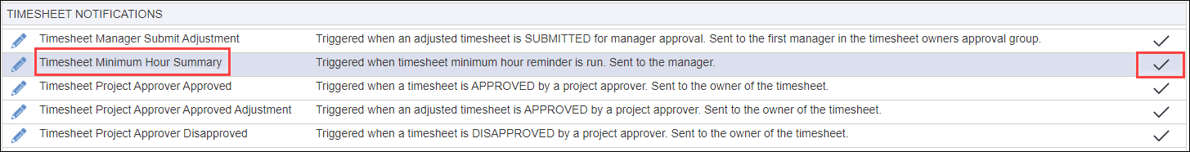
Schedule Tab
In Admin > Reminders, the Schedule tab is used to specify when the reminder will kick off and look in timesheets. In the example below, since we had set "Yesterday" in the Reminder tab, the Schedule tab is set to "Daily" and runs only "Tuesday - Saturday." This is because people are typically expected to work minimum hours on Monday - Friday. On Tuesday it will look at Monday, On Wednesday it will look at Tuesday, etc. Sunday is unchecked because we don't want to look at Saturday. Monday is unchecked because we don't want to look at Sunday.
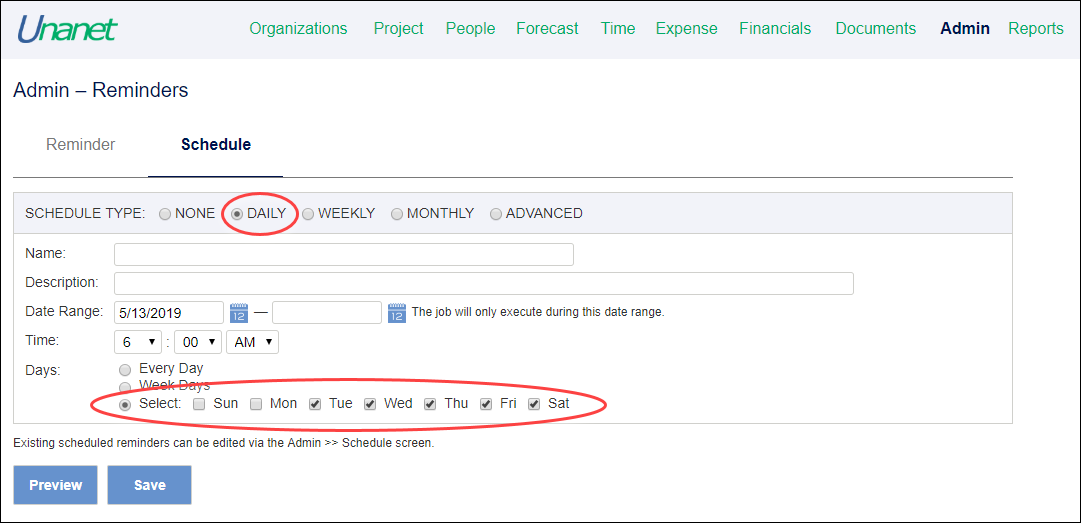
Once saved, your reminder settings can be edited under Admin > Schedule.
To learn more about this ask support question, please visit this Knowledge Center Entry: https://knowledgecenter.unanet.com/display/kb/Quick+Topic+-+Scheduling+a+Timesheet+Minimum+Entry+Email+Reminder!
---------------------
Each month we will include a common or recent question asked of our Support Team and share the response with you! Please continue to reach out to our Support Team at 703-689-9709 or email support@unanet.com.
|
Learn more about Unanet Financials,
Budgeting & Planning, and Project Analytics
Unanet is traveling around the country, spreading the word about Unanet Financials and additional Unanet capabilities! Register below, and feel free to invite colleagues from your company or other companies that will be interested in learning about Unanet!
| |
Location |
Venue |
Date |
Time |
| Register Now! |
Ashburn, VA |
Eddie Merlot's - One Loudoun |
Wednesday, December 4 |
11AM - 1:30PM |
| Register Now! |
Tysons, VA |
Tower Club - Skyline Room |
Thursday, December 5
|
11AM - 1:30PM |
| Register Now! |
Hanover, MD |
The Hotel at Arundel Preserve |
Tuesday, December 10
|
11AM - 1:30PM |
If you are interested in learning more about Unanet Financials, and are already committed on these dates, the Customer Solutions team would be happy to schedule a personalized demonstration with you!
Contact CustomerSolutions@Unanet.com to schedule one now!
|
| |
Upcoming Webinar:
Corporate Budgeting Using Plan Sets
Learn how to use a new enhancement that provides the project lead access to the plan set functionality. We will show you how to:
- Create a baseline budget
- Re-forecast from the baseline
- Explore scenario planning
- Review various reports related to plan sets

Please follow this link to view all upcoming webinars. If you have some fantastic ideas for upcoming Customer Webinars, please submit them to csm@unanet.com. We are always looking for value-added topics to drive our customers' successes.
Please view previous webinars in the Knowledge Center under Unanet functional areas: Knowledge Center.
|
| |
|
|
|
|
|
|
|
|
|
|